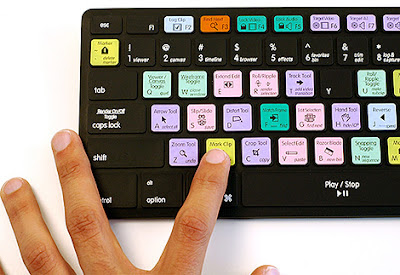A Website containing All the Tech Information You need. Get Product Reviews, latest news, articles, tips and tricks and great hacks
Don't miss
-

Samsung Galaxy S5 - Everything that is known
Latest update about the Launch of Samsung Galaxy S5
-

Ultimate Windows Keyboard Shortcuts
List of Ultimate Windows Key Board Shortcuts to increase productivity
-

Download Youtube vidoes for linux
How to download you tube videos on linux
-

Nexus Q gets Android 4.4
Nexus Q gets Android 4.4
-
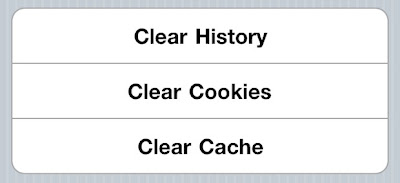
Delete Cookies, Cache, history on all browsers
The shortcut to delete cache, cookies and histories works in Chrome, Explorer and firefox alike.
-

Apple iPhone 6 Rumors
iPhone 6 to be launched with 389 PPI Retina Ultra Retina Display and 0.22" Body
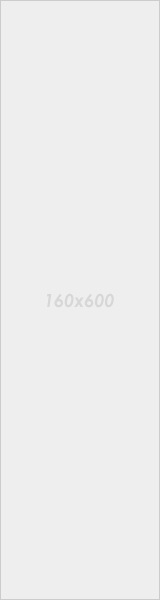
Tuesday 6 November 2012
Ergonomics : Ultimate tips
Ergonomics: One of the most important and often ignored aspect of Technology. A lot of people tend to feel that the idea of an ergonomic office is somewhat newfangled and unnecessary. The truth on the other hand couldn't be more different. Studies have shown that ergonomics in terms of human and technological elements can create better harmony in an office environment. This also helps people who work sitting in a whole number of ways.
Monday 5 November 2012
Thursday 1 November 2012
Google Nexus 10 Review
Get over new Ipad and Retina display. After huge success of Nexus 7 in tablets, Google has finally released an 10 in tablet which can give some serious challenge to Apple's Ipad. The Nexus 10 features a 10.1-inch PLS (plane-to-line switching) panel with 2,560x1,600-pixel resolution, displaying 299 pixels per inch (ppi). This announcement comes not a week after Apple unveiled its fourth-generation iPad, which has a lower 2,048x1,536-pixel-resolution, 264ppi screen.Interested! read the full review.
Monday 15 October 2012
BTGuard Review: Completely Anonymize Your Bittorrent Traffic
With all new laws against file sharing coming along with the Entertainment industry lobbying for increased powers to spy on BitTorrent users, You need to hide your IP address a.k.a your physical location from public eye .If you're using BitTorrent, utorrent, Azure or any such client without taking certain measures to hide your activity, it's just a matter of time before your ISP throttles your connection, sends you an ominous letter or sometimes you can be a party to a Lawsuit. So how to Remain anonymous on Bit Torrent? Read More to find out
Wednesday 26 September 2012
Google's 14th Birthday - Birthday Cake Doodle for 27th Sept
Google has turned 14th. To celebrate this event, Google has created a wonderful Doodle. This is in series of wonderful Doodles that Google creates for various events worldwide. Google is the world's Biggest Search engine Provider and also one of the most valuable companies. Google - which has been serving us so well with all those reports, news, Gmail, android and what not, serves us a pastry today. Enjoy!
Latest AMD GPU - Amd HD 8000 'Sea Islands' Specs and Review
AMD's Southern Islands GPU line-up was completed 6 months ago with the
launch of the Pitcairn based Radeon HD 7800 series graphics cards. Now with Nvidia launching GTX 650 and GTX 660, it was high time that AMD came back with something powerful. Last week, spec sheets on AMD’s
Radeon HD 8000 series leaked out to the press. The chart shows the two
upcoming graphics cards that would theoretically replace AMD’s HD 7870
and 7850. With leaks like this, there’s always the question of whether or not the data is valid. But One thing is sure AMD is indeed coming up with powerful GPU's and its tiem you take a look at what these devices are capable of(supposedly!)
 |
| ATI Radeon 8000 Series |
Tuesday 25 September 2012
Ultimate Windows Keyboard Shortcuts
Anyone who has been using PC for a while
will definitely tell you that reaching out for the mouse for every small
thing is really frustrating. Why not learn some really cool windows
shortcuts which will make your life a lot easier. Apart from making you
work more efficiently and faster, you can also
impress your friends or colleagues by being able to work without a
mouse. Shutdown down system real quick, Bring desktop in a second,
access system properties in a jiffy, Super fast copy, Prevent Autoplay
with a single key and much more. Keep Reading.
Monday 24 September 2012
Linux - Transfer Files with Netcat behind VPN or Firewall
So, Have you ever been in a situation where you are behind a VPN or a firewall?Yes?. If you ever are in the situation of being stuck behind a firewall or VPN connection and want to transfer a file from the machine inside the VPN or firewalled back to your local desktop.Seems Difficult? Not at all! it can be easily achieved using the netcat {nc} command. Read below for Step by Step Instructions
List of all Facebook Emoticons and Smileys
| Facebook - The biggest Social networking site. It is a site where most of our friend are. Facebook chat is now most used chat Platform on internet. What's a chatting without using some cool emoticons and smileys. We all have a habit of using some emoticons like :P or :) :( in common conversations which make the talk all that much fun and easy. Get all the Facebook emoticons you want right here. Use these Facebook smileys and emoticons while chatting with friends and family on the Facebook. Many of the shortcuts for Emoticons work on various other chat platforms as well. You can use these Emoticon chat smileys by writing the shortcut into the chat box. Have Fun Here is the list of all Facebook Smileys Emoticons and their shortcuts |
|---|
|
|
|---|
Sunday 23 September 2012
Delete Internet Explorer, Firefox or Chrome's Cache, Cookie or History - Shortcut
Today, I am going to tell you about a very simple shortcut but albeit a very useful one. Each time you access a file through your web browser,
the browser caches (i.e., stores) it. By doing this, the browser
doesn't have to newly retrieve files. A cookie is a file created by a web browser, at the
request of a web site, that is then stored on a computer. A browser's history is a log of sites that you visit. AS you keep on visiting pages, these date gets collected and it slows down your system. So its advisable to clear them at least once every week. This can be achieved by doing a number of steps which is quite different for different browsers. But here, i'll tell you a simple shortcut to do this. And what's more, the shortcut to delete cache, cookies and histories works in Chrome, Explorer and firefox alike.
Friday 21 September 2012
Top 10 Features on New iOS 6
So, This Post goes to all the Apple Loyalists out there! Have you upgraded to iOS 6 yet? if not, you should do so quickly. Its really great. Amidst all the talk about new Iphone 5 and what it has ( and what not), the iOS features seems to have been sidelined. If
you have an iPhone 3GS, 4 or 4S, a fourth generation iPod touch, or an
iPad 2 or the new iPad, you can upgrade to iOS 6. Go to your settings
screen, tap General and then Software Update. Keep in mind that some
features are limited to the most recent models.After
downloading the latest iPhone, iPod touch and iPad operating system,
iOS 6, the fun part is excitedly poking around and hunting for what's
new. Find subtle design changes, like the phone's key pad, or set up new
features, like Facebook integration. You might even use Siri again for the first time in a while to test its improved sports and restaurant knowledge.You might love Passbook and Facetime and dislike absence of google Maps. There are indeed some big changes in iOS 6.
So, I present top 10 New features of iOS 6.
 |
| iOS 6 |
Thursday 20 September 2012
Make your Computer Welcome you by Speaking!
So, Do you love watching Sci-fi movies? A great part is when futuristic computers welcome a user with voice. Doesn't it feel great. Well if you too like it the way i do, don't worry - you don't need to have a time machine for such a feature. It can be achieved in your Good Ol windows system without using any software!
Surprised! Well Read On
Surprised! Well Read On
Ultimate Windows Text Selection and Copying Shortcuts
Most of our times in office is spend on Viewing various documents and selecting and copying various elements from them. There is a joke going around in my office which says that only thing people do in office in Ctrl+ C and Ctrl + V! Now this might be an exaggeration by any standards, but this Post gives you incredible keyboard tricks for selecting, copying and Pasting data which will greatly increase your productivity. Interested! Read On.
Wednesday 19 September 2012
Ctfmon.exe - What is it and how to Remove it.
You might have noticed a process with the name ctfmon.exe when opening
the task manager wondering what it was doing and if it was malicious or
harmful in any way. You might be frustrated with
the ctfmon.exe process that just won’t stop opening no matter what you
do. You remove it from the Startup items and it just magically
reappears. So what is it? If you have a computer which isn't too great in terms of its processing powers and the resources that it has. A genuine question is what exactly is ctfmon.exe and why is it always running in my system? Another serious question would be do i really need it and if not, them how do i get rid of it! Don't Worry Read this Post and you'll find out Everything about ctfmon.exe and how to get rid of it
Tuesday 18 September 2012
Download Youtube Videos in Linux
k As everyone knows Youtube is the largest source of online videos in the world. There are many Youtube Video downloaders available in Windows platform, but most of them don't work
or are slow or require you to pay for downloading videos.If you are using a linux based operating system like Ubuntu, It can be difficult to Download youtube Videos. But don't worry, inthis post i present you with various methods by which you can downlaod and save Youtube and other flash videos from your Linux system and save them on your hard drive.
Western Digital Announces Helium Based Hard Drives
For more than 50 years, hard disk drives have run on air. That's about to change.
Western Digital has announced
that it intends to bring hermetically sealed, helium-filled hard drives
to market next year. These new drives are being touted as paving the way
for unprecedented capacities and lower power consumption.
2 GHz on Mobile Phone! Motorola and Intel - Razr I Review
Intel - the leading manufacturer of Chips for Computers and laptops has been missing out in the smart phone Market which has been dominated by ARM based devices. Launched at a London press conference that repeatedly compared the Razr I to
the iPhone 4S and new iPhone 5, executives claimed the new phone offers a 50
per cent larger screen in a package the same size as that offered by Apple’s
latest model.
Can it Beat the Iphone or Galaxy or Even Motorola's Snapdragon Powered Razr HD Maxx. Well, its too early to say that but we present you with the Specs of Motorala Razr I - a Phone with an Intel-fast processor in a
beautifully designed phone and add in extra long battery life.
Google Chrome -101 Useful Shortcuts to Boost productivity
Most of us are now using Google Chrome as our Primary Browser. In very short time it has become the most used browser overtaking Internet explorer. Most of the shortcuts of Firefox or Internet explorer work on chrome as well but chrome has certain other tricks as well. So read this to learn about all the chrome shortcuts and increase your Google Chrome's Productivity
Password Protect folders in Windows without using any Software
Each one of have some files which we don't want to share with the entire world. One method to protect your files is hiding but anyone can easily unhide them. Also using a third Party solution for password protecting the file is an option but you do not want such programs to show on your Installed Programs list as it might appear suspicious.
So, why not do something creative this time and create an application of your own which will hide your folders in windows. Don't Worry! its no fancy stuff. You just need to follow the instructions. Also, only Notepad is needed for the hack to work.
So, why not do something creative this time and create an application of your own which will hide your folders in windows. Don't Worry! its no fancy stuff. You just need to follow the instructions. Also, only Notepad is needed for the hack to work.
 |
| Password Protect your Folders in Windows |
Step by Step Recording of PC Problems for Troubleshooting
So, are you one of the tech experts in circle. After reading our blogs, i guess u must be regarded as a Tech Guru bu your friends and family. As the local PC guru you're probably very used to friends and family
asking for help with their computer problems, yet having no idea how to
clearly describe what's going on. I remember, many of my friends calling me on phone describing their problems. Now i have to explain them everything which can be quite frustrating both for me and my friends, if they are a novice computer user. It's frustrating, but Microsoft feels
your pain, and Windows 7 includes an excellent new solution in the
Problem Steps Recorder.
View Bigger Thumbnails in XP
Still using XP? Xp is one of the most used Operating systems and is still used my many people. Now Microsoft announced some great visual features with Vista and Windows 7 which were not introduced for XP. However, you can still use most of them either by using 3rd party Software or by employing certain hacks. So here is the hack for Viewing thumbnails of bigger size in XP.
Backup and Restore Registry in Windows
Registry Editor is an advanced tool for viewing and changing settings in your
system registry, which contains information about how your computer runs. Almost anything cam be achieved by editing the registry but keep in mind- most of the important system settings are stored inside the Registry. Making incorrect changes in the registry can crash your
system. It's highly advisable to backup the registry before editing any portion of it. So, here are three methods for safe backing and restoring of your System Registry. All methods are Working for all Windows Versions including Windows 7
Monday 17 September 2012
Increase Computer Speed Using USB Devices
So, Everyone out there who is frustated with teh spped of their computers. They way technology is progressing these days, our old computers are getting outdated at a faster pace than ever. So what to do if you have a slow or old computer. Well, the best option would be to upgrade your RAM. it is cheapest method to increase computer performance and has the maximum impact, But if you do not want to spend even a penny, here is a solution for you. You can Use your External devices like memory cards or pendrives as an external Page file(or Cache memory) to boost up your PC Speed. If your ram is anything less than 1 GB, this method will make drastic changes in your PC Performance.
There are two ways of Doing it. Either using Software or by manual. Both methods are pretty simple. If you are using Windows Vista or later, Software method is pretty good. In Xp, you get limited options but cna do so using Manual method. So get ready to increase your Computer speed for Free:
One very cool feature of Windows Vista – especially for machines not natively equipped with the kind of horsepower to fully enjoy the rich visuals of Windows Presentation Foundation (Avalon) applications is ReadyBoost. ReadyBoost enables you to plug a USB key into your machine and have Windows Vista use it as memory. To start Ready boost, Just plug your USB device into your PC. I use my old 2 Gb San Disk Pen drive for this purpose. You can use memory card as well. If auto play is not working, just go to Start and type Ready boost. With ready boost, your Pen drive's Auto play will give an option of Using it with ready boost with the message Speed up my system.
Click on that and you are ready to Go. Select cache size, Auto play and other options. Now whenever your system does not have enough memory, it will go to cache of your Pendrive.
EBoostr (Windows Xp,Windows Vista, Windows 7)
Ready Boost is not available on old version of windows. So if you are using XP, Microsoft has nothing for you. Well, the good thing is we do care and i personally find Xp, the best OS from Microsoft. So what to do? There is a Software called eBoostr which work similarly to Ready boost. You can specify cache size, auto play etc. But its free version is available for 1 month only. But it gives you another month after that. And then you can uninstall and reinstall to use it again.
1) Go to Start. Right Click My Computer >> Properties >> Advanced . A window will open like the one shown below
2) Click on Performance and then go to Advanced. Now in this window Click on Advanced Tab and then on the Change button.
3) Now select the Pendrive or Memory Card and choose the Option Custom Size.
4) Now acording to the Memory available in the selected Pendrive, fill the Initial size and Maximum size with the required Size and Click on OK
5. Its Done and you have increased your PC's Page file. The Computer will show great increase in Speed.You didn't had to spend money for purchasing a new RAM.
 |
| Increase your PC Speed |
There are two ways of Doing it. Either using Software or by manual. Both methods are pretty simple. If you are using Windows Vista or later, Software method is pretty good. In Xp, you get limited options but cna do so using Manual method. So get ready to increase your Computer speed for Free:
1. Using Software to Increase PC Speed:
Ready Boost: (Windows Vista/Windows 7):One very cool feature of Windows Vista – especially for machines not natively equipped with the kind of horsepower to fully enjoy the rich visuals of Windows Presentation Foundation (Avalon) applications is ReadyBoost. ReadyBoost enables you to plug a USB key into your machine and have Windows Vista use it as memory. To start Ready boost, Just plug your USB device into your PC. I use my old 2 Gb San Disk Pen drive for this purpose. You can use memory card as well. If auto play is not working, just go to Start and type Ready boost. With ready boost, your Pen drive's Auto play will give an option of Using it with ready boost with the message Speed up my system.
Click on that and you are ready to Go. Select cache size, Auto play and other options. Now whenever your system does not have enough memory, it will go to cache of your Pendrive.
EBoostr (Windows Xp,Windows Vista, Windows 7)
Ready Boost is not available on old version of windows. So if you are using XP, Microsoft has nothing for you. Well, the good thing is we do care and i personally find Xp, the best OS from Microsoft. So what to do? There is a Software called eBoostr which work similarly to Ready boost. You can specify cache size, auto play etc. But its free version is available for 1 month only. But it gives you another month after that. And then you can uninstall and reinstall to use it again.
2. Manually Increasing Page File Size to Speed by Computer
1) Go to Start. Right Click My Computer >> Properties >> Advanced . A window will open like the one shown below
 |
| Go to Advanced Properties to increase your Page File Size |
2) Click on Performance and then go to Advanced. Now in this window Click on Advanced Tab and then on the Change button.
3) Now select the Pendrive or Memory Card and choose the Option Custom Size.
4) Now acording to the Memory available in the selected Pendrive, fill the Initial size and Maximum size with the required Size and Click on OK
5. Its Done and you have increased your PC's Page file. The Computer will show great increase in Speed.You didn't had to spend money for purchasing a new RAM.
Popular Posts
-
Ergonomics: One of the most important and often ignored aspect of Technology. A lot of people tend to feel that the idea of an ergonomic ...
-
Who doesn't want to show the poweprpoint presentations to family or friends. But Microsoft's format is not very friendly when it c...
-
So, Everyone out there who is frustated with teh spped of their computers. They way technology is progressing these days, our old computers...
-
So, This Post goes to all the Apple Loyalists out there! Have you upgraded to iOS 6 yet? if not, you should do so quickly. Its really grea...
-
Intel - the leading manufacturer of Chips for Computers and laptops has been missing out in the smart phone Market which has been dominate...
-
Today at Google I/O 2013 the company showed off some significant changes that they have made to Google Maps. The popular maps service has b...
-
The HTC One is the latest HTC flagship smartphone announced just before MWC at a press conference in NYC. Some say it is the last hope f...
-
Google announced its Google Glass Explorer Editions were beginning to ship in waves to their respective buyers, but what exactly will $1,50...
-
You might have noticed a process with the name ctfmon.exe when opening the task manager wondering what it was doing and if it was malicio...
-
Do you want to read your old magazine back from your high school? are you feeling nostalgic and want to remember good ol days? Or do you...
Advertisement
Blog Archive
-
▼
2012
(43)
-
►
September
(36)
- Google's 14th Birthday - Birthday Cake Doodle for ...
- Best Super Cool Programmer T-Shirts
- Latest AMD GPU - Amd HD 8000 'Sea Islands' Specs a...
- Ultimate Windows Keyboard Shortcuts
- Linux - Transfer Files with Netcat behind VPN or F...
- List of all Facebook Emoticons and Smileys
- Delete Internet Explorer, Firefox or Chrome's Cach...
- Top 10 Features on New iOS 6
- Make your Computer Welcome you by Speaking!
- Ultimate Windows Text Selection and Copying Shortcuts
- Ctfmon.exe - What is it and how to Remove it.
- Download Youtube Videos in Linux
- Western Digital Announces Helium Based Hard Drives
- 2 GHz on Mobile Phone! Motorola and Intel - Razr I...
- Google Chrome -101 Useful Shortcuts to Boost produ...
- Password Protect folders in Windows without using ...
- Step by Step Recording of PC Problems for Troubles...
- View Bigger Thumbnails in XP
- Backup and Restore Registry in Windows
- Express Review of Nokia Lumia 920 Pure View
- Increase Computer Speed Using USB Devices
-
►
September
(36)