There’s nothing worse in the computer world than losing all of your hard work – like your documents and projects – or your collection of fun – like your music and movies. You can do a lot to protect these files of course, but sometimes hard drives do fail. In those moments having a backup is crucial. Also, Viruses, Worms or Trojans can corrupt your data and in extreme cases, may cause Hard disk Crash.
One of the best ways of keeping your data secure and safe from Trojans and Malwares is installing good Anti-virus. But what to do if your computer is affected and your free antivirus is not able to remove it, then only one option lefts i.e. formatting your hard disk. Before formatting you should take complete backup of you hard disk.
- Software to Backup UR PC

Why do you need backup software? If you ever have a hard drive fail, or are hit with an impossible-to-remove virus, a complete backup of your files, drives, and operating system is the simplest way to return things to normal. Not having backups is like flying in a combat zone without a parachute.You can use Freeware backup software to automatically take back up of your computer without the need to worry about the manual ways of doing it. These Backup Programs takes the backup of Files or any Drive or whole Computer and restore it back to its original place. Here are some of the best Backup software reviews We Recommend:
Norton Ghost:
The Hassle free Software. Norton Ghost helps you back up your whole hard drive – or just selected folders – to another partition, a networked drive or an external storage device. Creating backup copies in Norton Ghost is really easy. The program runs a step-by-step wizard the first time you launch it, which walks you through the process and provides you with all the available options.Norton Ghost can also create an exact copy of your hard drive (with all the existing files, programs and settings). When backing up the whole drive, Norton Ghost will also create a restoration point that will enable you to recover your system in case something goes horribly wrong. As efficient and easy to use as it is, Norton Ghost requires just one thing: patience. Backup copies can take a long time, so you should probably leave the program running in the background while doing something else – or even better, schedule backups to take place when you don't need to use the PC.
Comodo Time Machine
Comodo’s got a pretty sweet collection of free software out there, from antivirus to firewalls to backup software. In the backup space they have two main offerings: Comodo Backup, a sync based solution to the problem, and Comodo Time Machine, which offers an all-encompassing solution similar to Time Machine on a Mac.
Which of these solutions you want depends largely on whether you want a single backup of your files – in which case you should go with Comodo Backup, or an all-encompassing backup of your system including software, in which case Time Machine would be the better fit for you.
DropBox
While not strictly intended to be a piece of backup software, Dropbox does a pretty good job at making sure all your current projects are safe. Here’s how: keep all the projects you are currently working on in your Dropbox. These files will not only be synced to every computer you’ve installed Dropbox on, it will also be synced to the Dropbox servers. This means your current work is instantly backed up to all your machines as well as to the cloud the second you save it.
So while Dropbox may not be a complete backup solution, it can make a great supplement to an old-fashioned hard-drive backup
Macrium Reflect
An award winning disk cloning and imaging solution for free. Protect your personal documents, photos, music and e-mails. Backing up your computer shouldn't be a tedious task. Macrium Reflect Free Edition makes file backup incredibly easy thanks to its intuitive user interface and helpful wizards. Recommended if you want no trouble at all. It also has a nice Freeware version which is also great.



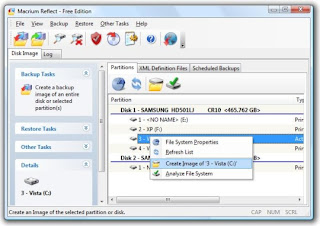





.jpg)









0 comments:
Post a Comment